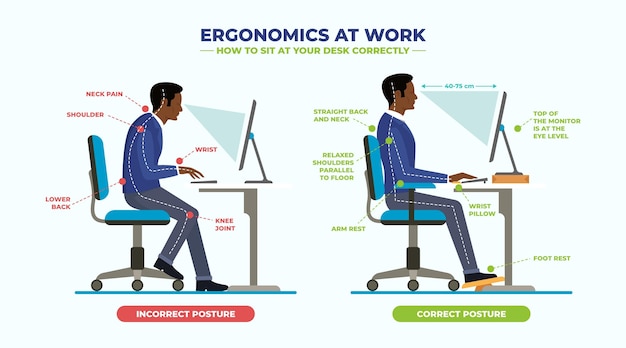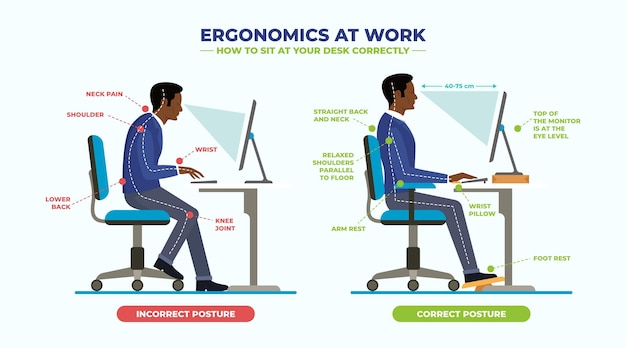50 Smart & Budget-Friendly Office Equipment Hacks for a Healthier, More Productive Workspace
For office workers spending hours at a desk, small changes to your workspace can make a big difference in comfort, focus, and long-term health. The good news? You don’t need to spend a fortune. This guide delivers 50 practical, budget-friendly equipment tips that boost ergonomics, efficiency, and well-being—without breaking the bank.
Why Small Upgrades Matter
Poor posture, eye strain, and repetitive stress injuries are common among office workers. Many of these issues stem from overlooked workspace details. Simple, low-cost adjustments can prevent discomfort, increase energy, and enhance concentration. These tips are designed to be easy to implement, adaptable to any workspace, and effective for long-term use.
1–10: Optimize Your Desk Setup
- Use a stack of books to raise your monitor to eye level—reduces neck strain.
- Place a small tray under your keyboard to create a negative tilt, promoting neutral wrist posture.
- Roll up a towel to use as a lumbar support behind your lower back.
- Use a shoebox to organize cables under your desk—keeps workspace tidy.
- Attach sticky hooks under the desk to hang headphones or chargers.
- Place a small mirror behind your monitor to reduce neck twisting when viewing screens behind you.
- Use a binder clip to manage charging cables neatly.
- Clip a clothespin to your desk to hold sticky notes or small tools.
- Use a non-slip mat under your mouse pad to prevent sliding.
- Repurpose an old book as a monitor stand for better screen height.

11–20: Boost Ergonomics on a Budget
- Place a footrest made from a sturdy box to keep feet flat if your chair is too high.
- Use a kitchen cutting board as an affordable standing desk riser.
- Wrap a scarf or foam pipe insulation around your mouse to reduce grip strain.
- Use a tennis ball with a slit to rest your wrist during typing breaks.
- Place a small mirror to check posture without turning around.
- Use a binder clip as a phone stand during video calls.
- Attach a small LED light to your monitor to reduce screen glare.
- Use a clothes hanger to hang your laptop bag off the chair to prevent floor dirt.
- Place a small fan near your desk to improve air circulation and alertness.
- Use a rubber band around your chair legs to stop wheels from scratching floors.
21–30: Lighting & Eye Comfort
- Position a whiteboard or light-colored surface beside your monitor to reflect soft light.
- Use a blue light filter app instead of buying expensive screen protectors.
- Angle your desk away from direct sunlight to reduce glare.
- Use a desk lamp with a daylight bulb for better focus during low-light hours.
- Place a small mirror to redirect natural light onto your workspace.
- Use matte tape on glossy screens to reduce reflections.
- Set automatic brightness on your devices to reduce eye strain.
- Take the 20-20-20 rule seriously: every 20 minutes, look at something 20 feet away for 20 seconds.
- Use a paper towel roll as a screen hood to block overhead light.
- Keep your screen clean with a microfiber cloth to improve clarity.
31–40: Tech & Accessories on a Dime
- Use a USB extension cable to position your webcam at eye level.
- Repurpose an old smartphone as a second display with free mirroring apps.
- Use free voice-to-text software to reduce typing strain.
- Download a free ergonomic timer app to remind you to stretch.
- Use a headphone splitter to share audio during collaborative work.
- Wrap rubber bands around pens to improve grip comfort.
- Use a clip-on phone holder as a document stand.
- Keep a spare USB drive with essential tools (PDF reader, text editor).
- Use a power strip with surge protection to avoid equipment damage.
- Label cords with colored tape to identify them quickly.

41–50: Wellness & Personal Comfort
- Keep a small water bottle at your desk to stay hydrated.
- Use a small plant to improve air quality and mood.
- Place a stress ball in your drawer for quick hand exercises.
- Use a heated mug pad to keep drinks warm without a kettle.
- Keep compression socks in your drawer for long sitting periods.
- Use a small cushion from home to improve seat comfort.
- Hang a small whiteboard to track daily tasks visually.
- Use a printed posture chart taped to your monitor as a reminder.
- Place a small air purifier near your desk if allergies are an issue.
- Keep a mini toolkit (screwdriver, tape, scissors) for quick fixes.
Final Thoughts
Improving your workspace doesn’t require expensive gear. With creativity and small investments, office workers can create a healthier, more efficient environment. These 50 tips are designed to be flexible—adapt them to your space, needs, and budget. Start with one or two changes, observe the impact, and build from there. Your body—and productivity—will thank you.