In today’s fast-paced work environment, many professionals spend hours seated at desks, hunched over laptops, or cradling phones between their ear and shoulder. While we’ve long been told that “good posture” prevents pain, recent research paints a more nuanced picture. Surprisingly, there’s limited evidence linking a single “ideal” posture to reduced back pain. Instead, movement, variability, and ergonomic alignment play a far greater role in long-term comfort and performance.
This guide offers 7 evidence-based, coach-style tips to help busy professionals improve their posture and workspace ergonomics—without overhauling your routine. Each tip includes form notes, easy modifications, and practical insights grounded in current research.
Contrary to popular belief, there’s no one “perfect” posture that prevents pain. Spines vary naturally, and forcing a rigid upright position can cause more strain than benefit. Instead, focus on movement. Frequent shifts in position reduce muscle fatigue and improve circulation.
💡 Coach Tip: Set a timer to stand or stretch every 30 minutes. Use a sit-stand desk or simply stand during calls.
📌 Form Note: Aim for “neutral spine” alignment when seated—ears over shoulders, shoulders over hips—but allow natural shifts throughout the day.
🔧 Easy Modification: Place a small resistance band around your thighs to engage glutes and core subtly while sitting.
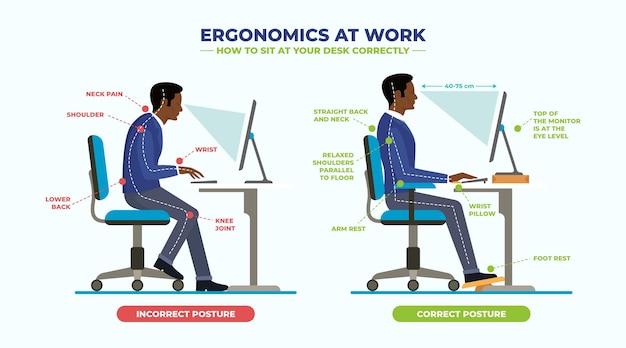
Looking down at phones or low monitors increases cervical spine load, contributing to “tech neck.” Research shows neck flexion during device use significantly stresses the upper spine and jaw joints.
💡 Coach Tip: Position the top of your monitor at or slightly below eye level. Use a laptop stand or stack of books if needed.
📌 Form Note: Keep your gaze slightly downward (10–20 degrees) to reduce eye strain and neck flexion.
🔧 Easy Modification: Use a phone stand or voice-to-text features to minimize低头 time.
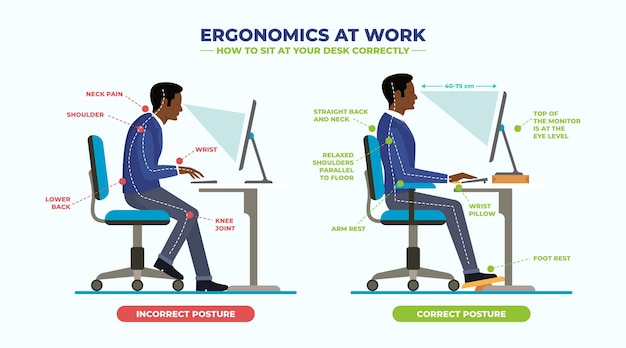
Your workstation should support a neutral posture: elbows at 90–110 degrees, feet flat on the floor, and wrists straight when typing.
💡 Coach Tip: Adjust chair height so thighs are parallel to the floor. Use a footrest if needed.
📌 Form Note: Lumbar support should match the curve of your lower back—use a small cushion or rolled towel if your chair lacks support.
🔧 Easy Modification: Place a yoga block under your feet if a footrest isn’t available.
While posture itself may not prevent pain, weak postural muscles (like deep neck flexors, lower trapezius, and core stabilizers) can contribute to discomfort over time.
💡 Coach Tip: Perform 1–2 minute micro-exercises hourly: seated rows with resistance bands, chin tucks, or scapular squeezes.
📌 Form Note: Squeeze shoulder blades together for 5 seconds, then release. Repeat 10 times.
🔧 Easy Modification: Use a wall to practice “wall angels” during short breaks.
Devices like posture shirts or braces can provide biofeedback, helping you become aware of slouching. However, they don’t correct muscle imbalances long-term.
💡 Coach Tip: Use posture shirts or wearable sensors for short periods (e.g., 1–2 hours/day) to build awareness, not dependency.
📌 Form Note: These tools encourage a “superman” posture—chest up, shoulders back—which can be helpful in moderation.
🔧 Easy Modification: Tape a small reminder note to your monitor: “Shoulders back?”
The brain plays a significant role in pain perception. Stress and anxiety can lead to muscle tension, shallow breathing, and forward head posture—even in well-designed workspaces.
💡 Coach Tip: Practice 2 minutes of diaphragmatic breathing every few hours to reset posture and reduce tension.
📌 Form Note: Inhale deeply through the nose, expanding the belly, not the chest. Exhale slowly.
🔧 Easy Modification: Use a breathing app or smartwatch reminder to prompt mindful breaks.
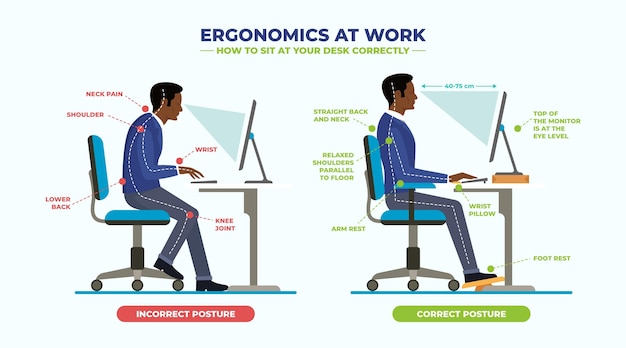
Ergonomics isn’t just about chairs and desks—it’s about how you work. Batch tasks to reduce context switching, and alternate between sitting, standing, and walking.
💡 Coach Tip: Walk while brainstorming or take walking meetings when possible.
📌 Form Note: Use a document holder when referencing papers to avoid neck twisting.
🔧 Easy Modification: Place your trash can across the room to force more steps during the day.
The goal isn’t perfection—it’s sustainability. Instead of chasing a mythical “perfect” posture, focus on variability, awareness, and small, consistent improvements. By integrating these evidence-based tips into your daily routine, you’ll support long-term musculoskeletal health without sacrificing productivity.
Remember: movement is medicine, awareness is key, and ergonomics is personal. Start with one tip, master it, then build from there.

Wellness

Wellness

Wellness

Wellness

Health

Wellness

Wellness

Wellness

Wellness

Wellness

Fitness
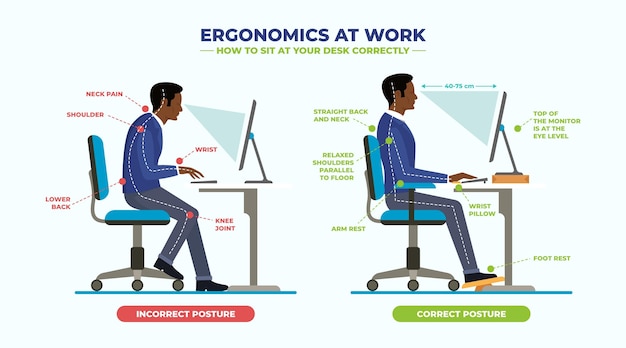
Wellness

Health

Fitness

Health

Health